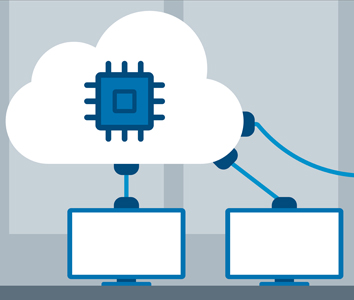
This hands-on essentials course introduces you to the concepts and terminology for working with Google Cloud Platform (GCP). You learn GCP, learn about product and services how to manage these services using the methods that GCP provides.
In this course you will start with knowing how to find information on the GCP and the services it has to offer and, then go on to learnabout GCP core infrastructure – regions, zones and projects.
In the lab lessons, you will learn how to create a account, use GCP console to manage the most commonly used services, compute, storage and databases.
This course is an essential requirement for systems operations professionals and systems administrators and architect who use Google Cloud Platform to create or migrate application environments and infrastructure.